Defender Control is a program that allows you to deactivate Microsoft Defender with total freedom. This way, you don't have to use the antivirus software with Windows operating systems by default from Vista onward. Instead, you can use other programs to protect your device that offer more specific features.
Disabling Microsoft Defender is possible
Defender Control's simple interface allows you to deactivate Microsoft Defender without complications. On the program's main screen, you'll find two different buttons to activate or deactivate Microsoft Defender as needed. In the same way, by accessing the menu, you can add the program to the Windows antivirus exclusion list. Adding the program to this list is highly recommended in order to avoid annoying false positives.
Resolve conflicts and optimize your PC's performance
Although Microsoft Defender offers many useful tools for protecting your PC, there may be times when you want to turn off the software. If you're used to using another antivirus, Microsoft's built-in protection may create incompatibilities that reduce your operating system's performance. Therefore, using a tool like Defender Control, you can decide which program to keep activated.
Download Defender Control for Windows to disable Microsoft Defender whenever needed. This way, you can use the antivirus software that suits you best without slowing down your computer's performance. Best of all, the interface shows the program's status in red or green, so you can always check whether it's activated with just a glance.
The password to unzip the installer is sordum

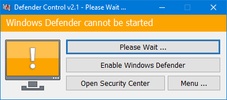
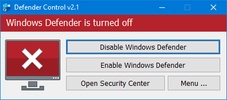
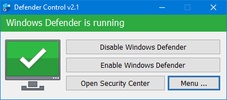
























Comments
excellent